LIVEReel - How do I do live video on my website?
Once you have broadcasted your video.
1. Go to "View Streams" tab
2. Make sure the status is "Broadcasting Live"
3. Click on "View Logs"
4. Copy the text that is available in your "Embed in your website " section to your website.
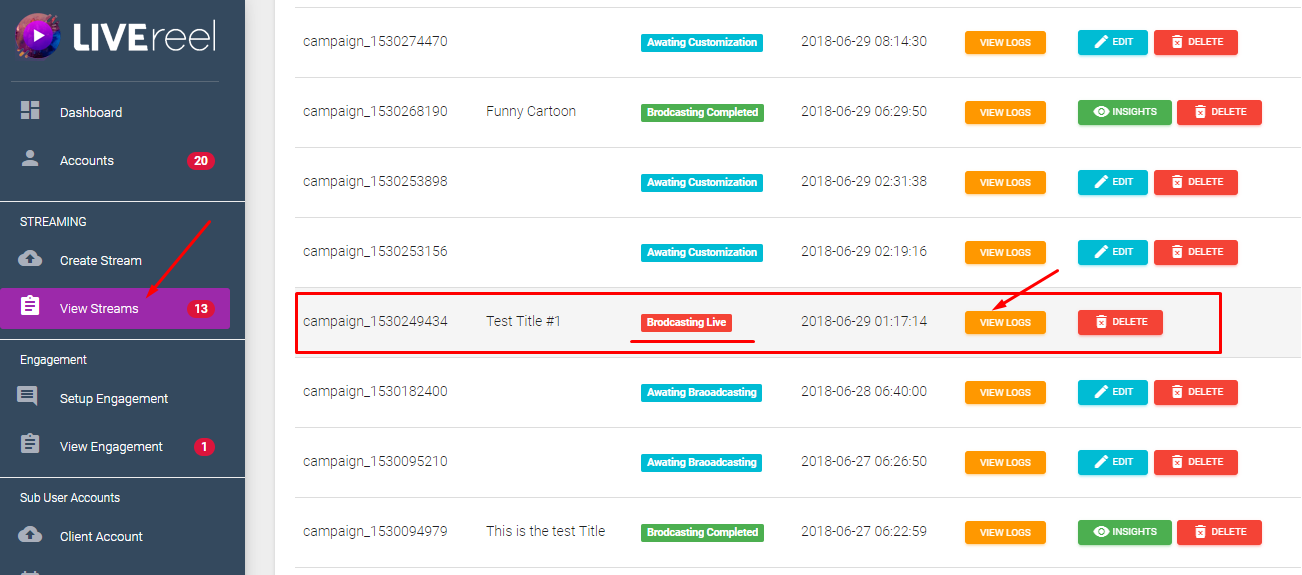
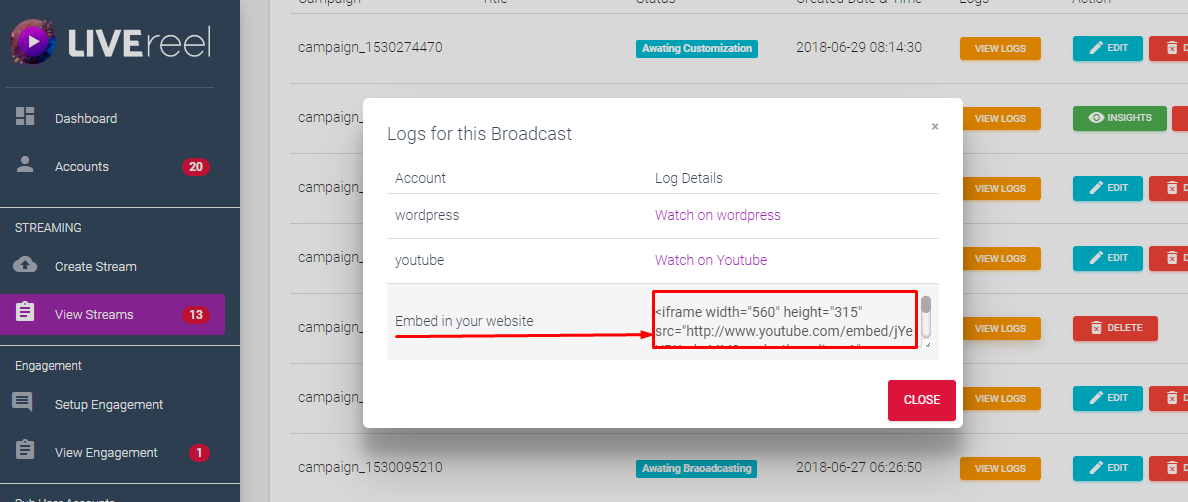
5. Paste it to your required field. Please check the below screenshot for reference.
