LIVEReel - Where to find Stream URL and Stream Key in Periscope?
Upon Logging into Periscope
1.Click on the image beside channels tab
a. Click on Producer
2. On Next page click on Create New source (Upon clicking on create a new source you will get you to stream key and stream URL
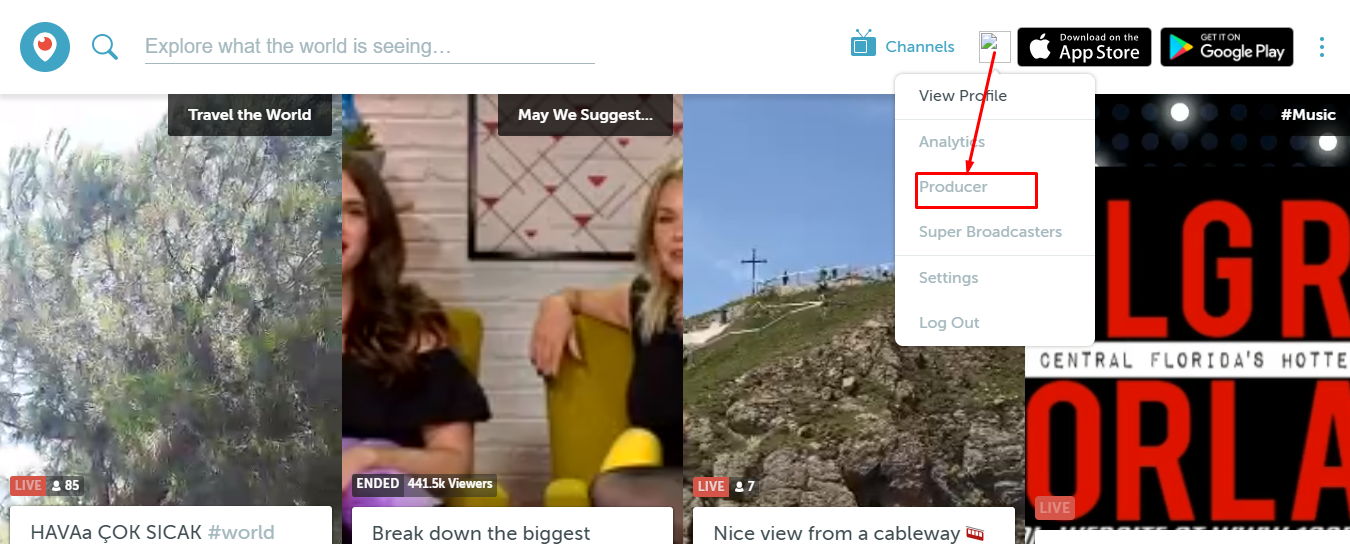
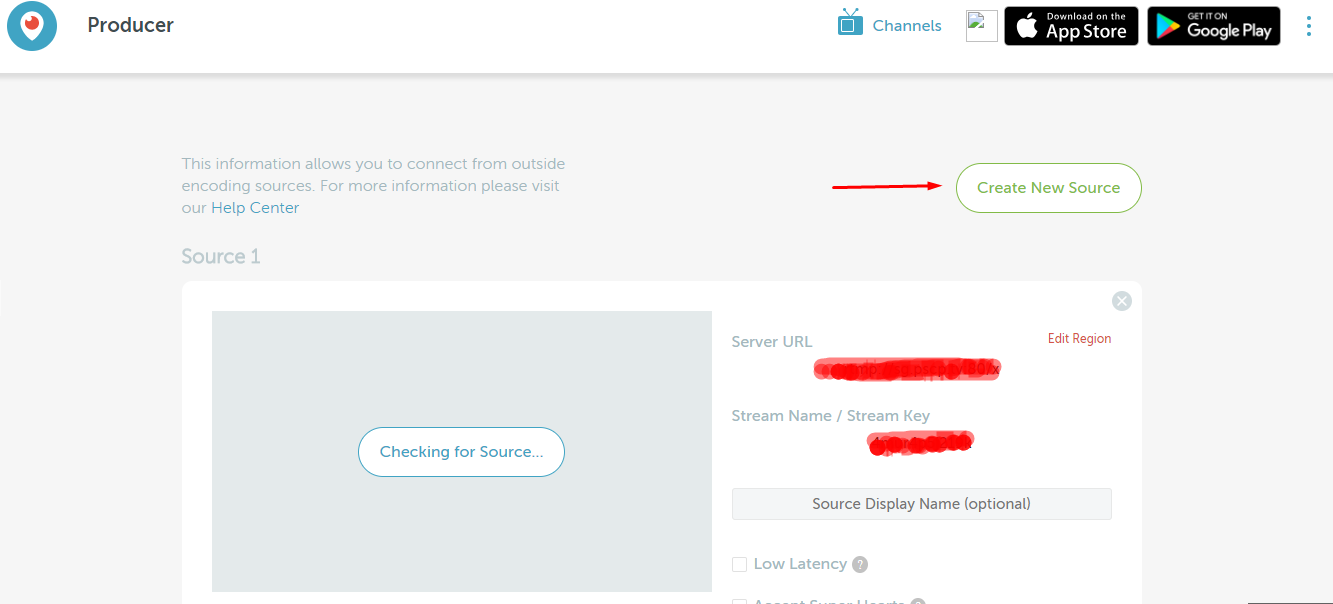
Please check the below screenshots for reference
